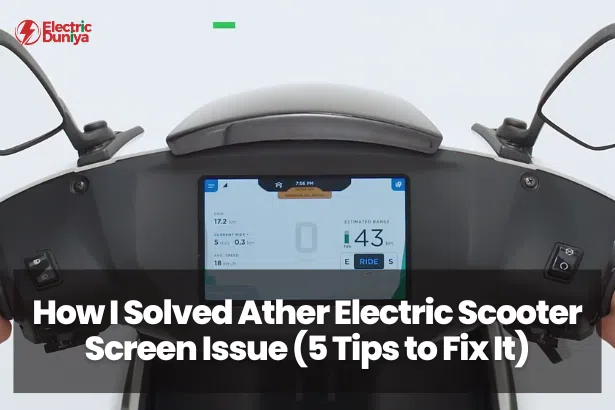To be honest, Ather is a wonderful 2-wheeler EV.
Although the overall performance of this electric scooter is impressive, I faced certain Ather 450X screen issues a few months ago.
Based on my experience, I’ll try to help you fix Ather dashboard problems through this blog.
1. The Screen Not Turning On
For the first time, when the Ather 450X screen didn’t turn on, I felt panicked. I was ready to go for a ride, but when I pressed the ignition button, the display was blank.
At that moment, I had an immediate concern: Was the scooter even operational?
In a state of anxiety, I called an expert, and he advised me to check the battery connection if the battery not charging. The expert was correct; the main culprit was a loose connection.
This made me realize the importance of regularly checking the battery connections for a safe ride.
After securing the connection, I performed a soft reset by holding both brakes and pressing the start switch for about ten seconds.
To my surprise, this action revived the Ather dashboard. The expert assured me that I wouldn’t face further interruptions that day.
2. Flickering or Unresponsive Screen
Weeks later, I experienced a flickering screen while riding. It distracted me and made it hard to read the navigation prompts.
The flicker usually occurs during turns or bumps in the road. After consulting an expert, I learned that this could be a software glitch.
I also found information in online forums suggesting that software glitches could cause these types of issues.
The expert told me to check for software updates, as they often resolve these problems and improve screen responsiveness.
He also warned me that extreme temperatures could affect the screen’s performance. Riding in hot weather may increase flickering.
This was a valuable lesson—keeping environmental conditions in mind is crucial when operating your Ather electric scooter.
3. Display Brightness Issues
Another frustrating experience six months ago was dealing with inconsistent brightness levels on the Ather scooter display.
It was often too dim to read in daylight and too bright at night, which posed a safety risk while riding.
I contacted the expert, and he advised me to adjust the brightness manually through the settings menu.
He also suggested enabling the auto-brightness feature for better visibility under various lighting conditions.
With this feature, the brightness adjusts based on the ambient light, offering a more user-friendly experience during rides.
4. Error Messages on Display
About three months ago, I encountered several error messages on the screen, such as “battery fault” and “system error.”
This left me confused, but the expert explained that these messages could indicate potential mechanical failures.
He recommended checking the user manual, which helped me understand what each error message meant.
Following his advice, I performed a system reset to clear the error messages and restore the scooter’s functionality. This is a crucial step for troubleshooting display problems.
5. Seeking Professional Help
At one point, I couldn’t resolve the screen issues myself and had to reach out to the Ather service centre.
The expert team was extremely helpful, providing routine check-ups that resolved my Ather electric scooter display issues.
Based on my experience, regular maintenance checks can prevent future display problems and ensure the scooter’s smooth operation.
Final Thoughts
If you own or are thinking about buying an Ather 450X, knowing how to address potential display issues is essential.
In this blog, I shared the common issues I faced and provided solutions, like checking connections, performing resets, and updating software.
This prior knowledge will help you avoid unnecessary stress and keep your Ather electric scooter’s display functioning properly.