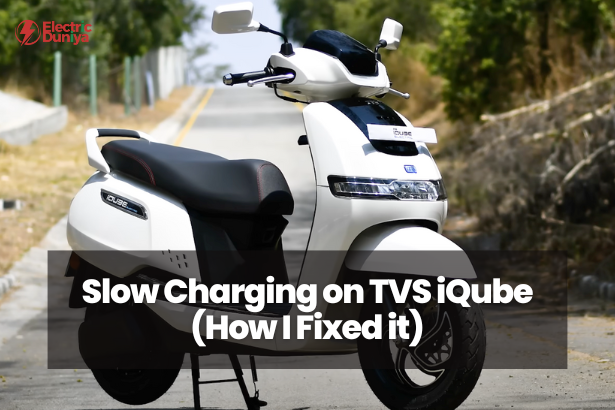Let me start by saying this—there’s nothing quite as annoying as plugging in your electric scooter, expecting a full charge in a few hours, and waking up to find… 28%. That’s exactly what happened to me with my TVS iQube.
Now, I love my iQube. It’s smooth, silent, and perfect for my daily city rides. But a few months into ownership, I ran into this super frustrating issue: the charging had become painfully slow.
We’re talking double the usual charging time, and sometimes, it didn’t charge at all overnight.
If you’re dealing with a TVS iQube slow charging issue, trust me—you’re not alone. After a couple of stressful mornings and far too much Googling, I decided to figure it out myself.
In this post, I’ll walk you through exactly how I diagnosed and fixed my iQube charging problem, step-by-step.
Step-by-Step Guide: How I Fixed Slow Charging
1. Checked the Power Source
Okay, I’ll admit—this step felt a bit too basic at first. But hear me out.
I initially assumed the issue was with the scooter itself. But then I noticed my phone was also charging slower than usual when plugged into the same wall socket.
Hmm. Turns out, the culprit was the old, half-loose extension board I was using. It wasn’t delivering consistent voltage.
I switched to a direct wall outlet—and just like that, the charging time improved slightly. Moral of the story? Always check your power source first.
Faulty or low-voltage supply can seriously mess with the TVS iQube charging speed.
2. Inspected the Charger and Cable
Next up: the charger.
I gave the charger a close look—and guess what? The insulation near the plug had worn out. It wasn’t visibly broken, but I could feel the heat near the damaged section after a few minutes of use. Not good.
Luckily, I had a friend who also owns an iQube, so I borrowed his charger for a day. With his charger, the bike charged faster—noticeably so.
That confirmed it: my charger was the issue. If your TVS iQube charger is slow or even warm to the touch, check for cable damage. And if possible, test with another charger to compare.
3. Examined the Charging Port and Connections
Here’s where things got a little gross. I popped open the rubber cover on the charging port and found… dust, leaves, and what might have been a dead insect (RIP, buddy).
I cleaned it gently with a soft brush and a few bursts of compressed air. After that, I checked the connectors—no rust, thankfully—but I noticed the plug wasn’t locking into place tightly.
I adjusted the angle slightly while plugging it in, and suddenly, it clicked in much firmer than before.
Loose connections can slow down—or even stop—charging altogether. A simple cleanup made a surprising difference.
4. Monitored Battery Health
At this point, I started wondering: Is it the battery?
I opened the TVS iQube app and checked the battery health stats. Mine showed 92% health, which is pretty solid.
However, I did notice something odd—the charging status would occasionally pause and resume on its own, even when the charger was plugged in steadily.
That led me to suspect a communication glitch between the battery and the system. More on that in the next step.
But if you’re seeing a sudden drop in battery health or strange messages like “battery error” or “charging interrupted,” you may be dealing with a deeper TVS iQube battery charging slow issue.
Keep an eye on patterns—like charging stopping at the same percentage or erratic drops in charge level.
5. Updated Software and Reset the System
If you’re anything like me, you probably ignore those firmware update notifications. Guilty.
But after digging through forums (and a couple of Reddit threads that felt a little too technical), I learned that TVS occasionally releases software updates that address battery management bugs.
I updated the system via the app—it took maybe 15 minutes. Then, for good measure, I performed a full system reset (there’s a sequence in the manual, or your service center can do it).
Boom. Charging speed improved dramatically. Not perfect, but way better. I was back to about 4.5–5 hours for a full charge, which is normal for the iQube Gen 1.
So yeah, firmware matters. Don’t skip updates like I did.
6. Consulted Service Center (If Needed)
In my case, I avoided the service center—mainly because I like solving things myself. But if your TVS iQube is not charging fast even after all the above steps, it’s time to let the pros take a look.
The charger comes with a warranty (usually 3 years), and so does the battery. If the charger is faulty, they’ll usually replace it without much fuss. And if it’s the battery or controller, they’ll run diagnostics and guide you on the next steps.
Pro tip: Take a video of the slow charging behavior before you visit the center. It’ll help you explain the issue better.
Conclusion
Fixing the slow charging issue on my TVS iQube wasn’t a one-click solution. It took a bit of patience, trial and error, and honestly—a few frustrating evenings staring at blinking lights that refused to turn green.
But I got there.
For me, the key was switching to a better power source, inspecting the charger, and updating the firmware. Since then, charging’s been smooth and predictable. If you’re in the same boat, I hope this guide saves you some time and stress.
And hey—electric vehicles are still pretty new tech. So, if something feels off, don’t ignore it. Clean your ports. Monitor battery stats. Do those updates. And when in doubt? The service guys know their stuff (mostly).
Ride safe—and charge smart.