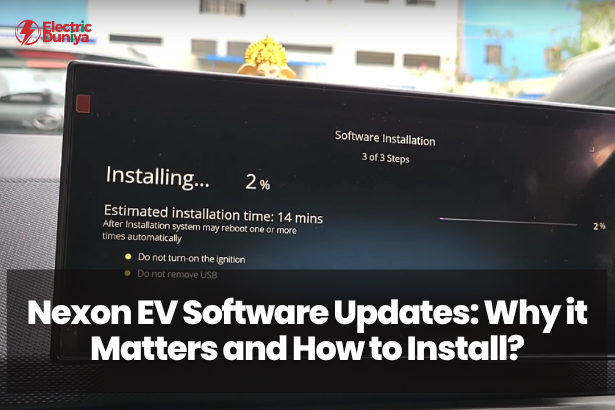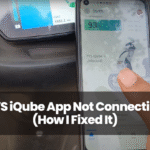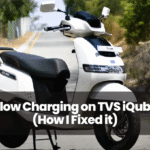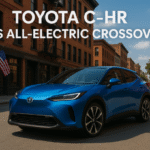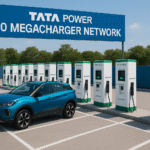I do own a Nexon EV. I am interested in multiple aspects of the technological area the car is associated with.
At the time of purchase, I talked with one of the software experts associated with Tata Nexon EV. He was knowledgeable about various software updates for this EV.
He said that software updates are important to ensure Nexon EV’s optimal performance, functionality, and safety.
The Nexon EV, a popular electric SUV from Tata Motors, is no exception regarding software updates.
In this blog, I will explain the importance of software updates for the Nexon EV and give you an idea of how to check and install them easily.
Why Do You Need Software Updates?
Software updates improve the performance of your Nexon EV. These updates generally are linked to the energy management system.
With the software updates, you can optimize battery usage and extend the driving range.
An update may refine the algorithms that control the regenerative braking system and make it more efficient and responsive.
1. Bug Fixes
Like any software, the operating system in your Nexon EV might have bugs or issues that affect its performance.
Regular software updates can also help address concerns like the Tata Nexon EV acceleration issue, ensuring smooth operation of the vehicle.
Software updates can prevent the infotainment system’s erratic behaviour or incorrect battery level readings.
2. New Features and Functionality
Manufacturers frequently use software updates to add new features to their vehicles.
This could mean additional driving modes, improved navigation features, or enhanced driver assistance systems for the Nexon EV.
However, if you experience issues, such as the need to fix Nexon EV Wi-Fi connectivity problems, it might interfere with downloading and installing these updates smoothly.
Regular updates can keep your vehicle up-to-date with the latest technology, enhancing your driving experience.
Software updates are important to maintain the security of your vehicle. The rise of cybercriminals is on a high.
Updates detect issues in the system. With this, you can safeguard the vehicle from cyber threats.
How to Install Software Update in Nexon EV?
Installing software updates on your Nexon EV is a straightforward process. But you should follow the steps to avoid any issues.
You can use your Nexon EV’s infotainment system to check for updates. Go to the ‘settings’ menu and choose ‘settings updates’. The system will search for any available updates.
You can use the Nexon EV’s mobile app to check for updates.
The expert asked me if the app is up-to-date and linked to your Nexon EV.
Ensure you park the Tata Nexon EV in a safe zone with sufficient battery charge.
Connect the vehicle to a Wi-Fi network if it’s not connected to the internet. By this, you prevent any interruption and you will have a smooth download process.
If an update is available, you’ll have the option to download it. The download process will take some time, depending on the size of the update and your internet connection speed.
During the download, keep the Nexon EV in the ‘On’ position to prevent interruption.
Before starting any updates, I always ensure my Nexon EV has a decent charge. You don’t want it dying halfway down, trust me! To be safe, I aim for at least 50% battery.
Once you complete the download, you need to install the update. The system may tell you to start the installation process on the screen.
The expert told me that the installation may take some minutes to complete, and some functions, like the infotainment system, may temporarily be unavailable.
Once the installation is complete, check that the update has been successfully applied. The version number can be found in the info updates system’s ‘software updates’ section.
After this, you should check the key functions of Nexon EV to ensure everything is working as expected.
If you see any issues, you can consult the user manual or contact Tata Motors’ customer support.
Final Thoughts
In this blog, I tried to explain the significance of updates, and this information will be relevant to you if you own any variant of Nexon EV or plan to buy one.
I hope this information is relevant to you in your time of need. Software updates are a part of modern car technology and their relevance matters.
Even if you have yet to purchase this EV, you will be aware of updates once you purchase Nexon EV.