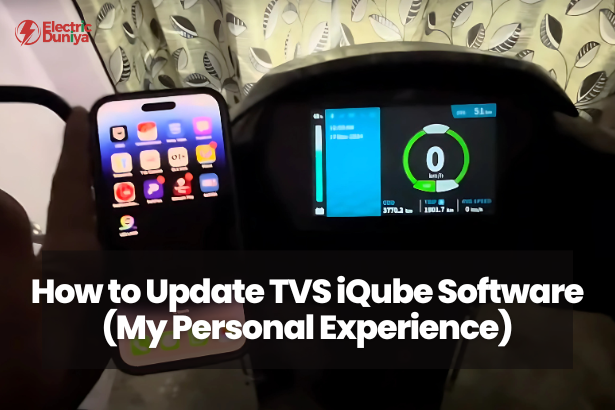If you ride a TVS iQube, you already know it’s not just a scooter — it’s a connected experience on two wheels. What most new owners overlook, though, is just how important software updates are to this electric vehicle.
I still remember the first time I saw that “Update Available” notification on my iQube dashboard. I thought, “This isn’t a phone — what does an EV even need updates for?” As it turns out, a lot.
Software updates are how TVS continuously improves the iQube’s ride performance, battery efficiency, interface, and even the core driving logic.
Whether you’re here out of curiosity or because your iQube just flashed an update alert, I’ve got you covered with everything you need to know — from preparation to process, and even a few gotchas I learned the hard way.
Why Should You Update the TVS iQube Software?
Let’s start with the basics: why should you care about software updates at all?
For most people, the word “update” conjures images of bug fixes and security patches — and that’s part of it. But with the iQube, updates go far beyond that.
They affect everything from how the motor responds when you twist the throttle to how regenerative braking kicks in, to how efficiently your battery drains.
Here are just a few things I’ve personally seen improved through iQube updates:
- Smoother throttle control — You can feel the difference in how the scooter accelerates.
- More accurate range predictions — Your estimated kilometers remaining become more reliable.
- Better cold-weather performance — One update helped my iQube handle chilly morning commutes with less battery sag.
- Minor UX upgrades — Menus become easier to navigate, pairing gets faster, and system info is more transparent.
It’s not just “new features” — it’s like the whole scooter becomes more refined with every update.
What You’ll Need Before Updating the TVS iQube?
Before you dive into the process, take a moment to check a few things:
- Battery charge above 50%: TVS requires the scooter to be charged to a safe level so that the update doesn’t get interrupted midway.
- Stable internet connection: Your smartphone should have a strong Bluetooth and mobile data connection, or be connected to Wi-Fi.
- Latest version of the TVS iQube app: Make sure you’ve updated the app itself — the OTA update relies on it to send the firmware package.
- Scooter parked and idle: Updates cannot be installed while the vehicle is in motion or while you’re sitting on it.
I once tried updating the software from my basement parking lot with poor mobile coverage — bad idea. The connection dropped, and I had to restart the whole thing. Lesson learned: a good signal matters.
How to Update TVS iQube Software: Step-by-Step Process
Step 1: Open the TVS iQube App
Once your scooter and phone are paired, open the app. Navigate to your scooter’s status screen. If a new update is available, you’ll see a notification that says “OTA Update Available.”
Step 2: Start the Download
Tap on the update prompt. The app will begin downloading the update package. The download size may vary — usually around 50 to 100MB.
Make sure your phone doesn’t go into battery-saver mode or lose internet during this part.
Step 3: Begin Installation
After the download completes, tap “Install.” You’ll be prompted to turn on the scooter ignition (without actually riding it).
The app will then push the update to the scooter via Bluetooth.
Heads-up: This step takes around 5–10 minutes. Don’t turn off your phone or walk away too far with it during this phase.
Step 4: Scooter Reboots
Once the update is transferred, the iQube dashboard will go black and restart. This is normal. You might see messages like “Installing” or “Do not turn off scooter.”
Wait until the dashboard comes back on with the new software version displayed.
Step 5: Confirmation & Test Ride
The app and scooter will both confirm that the update was successful. Take a short test ride — just 5–10 minutes — to make sure everything feels right. Check for:
- Acceleration smoothness
- Braking response
- Range estimation
- Any weird noises or lag
If something feels off, restarting the scooter once usually helps.
What If the Update Fails?
Most updates go smoothly, but let’s face it — technology doesn’t always behave.
Here are some common issues and how to fix them:
1. Download gets stuck or fails
This usually means poor network conditions. Try switching to Wi-Fi or moving to an area with a better signal.
2. Bluetooth disconnects mid-update
Repair your scooter in the TVS app and try again. Make sure no other Bluetooth device is connected at the same time.
3. Update installs, but the scooter behaves oddly afterward
This could be a minor post-update glitch. Power off the scooter completely, wait 10 seconds, then restart.
4. The update crashes the display
If the screen goes completely blank and doesn’t recover, don’t panic. Call your nearest TVS service center — they can flash the firmware via a physical diagnostic tool.
What does the TVS iQube Update include?
A software update may sound like a single thing, but it actually includes multiple components:
- Battery Management System (BMS): Governs how the battery charges and discharges.
- Motor Controller: Adjusts how the electric motor responds to inputs.
- User Interface: The dashboard, speedometer, and all those colorful display elements.
- Connectivity Module: Bluetooth and app-pairing functions.
- Security Features: Anti-theft systems, GPS tracking, etc.
Think of each of these like ingredients in a recipe — an update might tweak one or more, and even small changes can affect how your iQube feels on the road.
How Often Should You Update?
There’s no fixed schedule. TVS typically pushes OTA updates every 2–4 months. You’ll get a prompt via the app or scooter display when one is available.
But just because you can update, doesn’t always mean you should immediately.
If you’re in the middle of a road trip, or you rely on the scooter daily and don’t want to risk bugs, it’s okay to wait a few days and check community feedback online. That’s what I usually do — I follow a couple of iQube owner forums where people post early impressions.
Can You Skip or Delay an Update?
Yes, you can. The scooter will still function as usual — no features are disabled for skipping an update. But you’ll miss out on performance improvements or bug fixes.
That said, avoid delaying critical security updates for too long, especially if they mention fixes related to battery performance or safety.
Are Software Updates Free?
Yes — 100% free. All updates provided via the TVS iQube app are included in your ownership experience. There are no hidden charges or “premium” upgrades. Even updates that add new features (like enhanced regen settings) are free.
Final Thoughts
Updating your TVS iQube software isn’t just maintenance — it’s a way to unlock the full potential of your electric scooter. Whether it’s improving range, enhancing throttle feel, or fixing tiny annoyances in the interface, every update adds something valuable.
I make it a point to keep my iQube updated. Not only because I’m a bit of a tech nerd, but because I want the smoothest, most reliable ride possible — and honestly, the updates have never let me down.
So the next time your scooter nudges you with a prompt, don’t ignore it. Set aside 10 minutes, grab your phone, and give your iQube the tune-up it deserves. You’ll likely feel the difference the moment you twist that throttle.