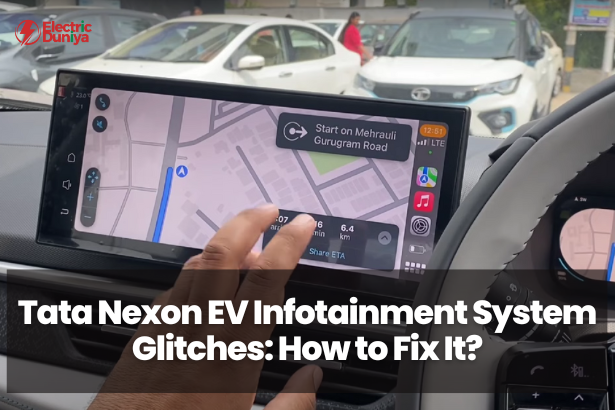I’ve been driving a Nexon EV for the last two years and faced various infotainment system glitches that could be quite annoying.
From freezing screens to connectivity issues, such problems can disrupt not only your entertainment but also your navigation and communication.
A fully functioning infotainment system is important for a smooth driving experience. It keeps you connected and at the same time allows you to focus on the road.
In this blog, I will share my personal experiences with infotainment system glitches in your Nexon EV. I will also give practical solutions for common issues.
By following such steps, you can keep the infotainment system running smoothly of the Tata Nexon EV’s variants.
1. System Freezing or Crashing
One of the most prevalent issues drivers face is the infotainment system freezing or crashing when they do not expect it.
Here are some steps you can take to resolve this problem:
Often, a simple restart can work wonders. If you notice that the system has frozen, just power it off completely.
You need to wait for a few seconds before you turn it back on. By this, you can reset any temporary glitches. You will also restore normal functionality.
2. Software Updates
Keep the infotainment system software up to date and this is crucial. Manufacturers regularly release updates to fix bugs and improve performance.
To check the updates, navigate to the settings menu of your infotainment system. If you get the update, follow the prompts to install it.
By this simple step, you can solve many issues. This will increase your overall experience.
3. Connectivity Issues (Bluetooth, Apple CarPlay, Android Auto)
Connectivity issues are another common headache. If your Bluetooth or smartphone connectivity is giving problems, go for the following fixes.
If you have trouble connecting your smartphone to the infotainment system, you need to unpair and then re-pair the devices.
Go into the Bluetooth settings on both your car and your smartphone. You need to remove the existing connection. After this, you can initiate a new pairing.
The expert told me that this refreshes the connection and often solves connectivity problems.
You need to make sure that the smartphone is compatible with the infotainment system of the Tata Nexon EV.
The expert said that outdated apps can create connectivity issues. You need to check available updates for the operating system of the smartphone
You should also check relevant apps like Apple CarPlay or Android Auto. When you keep these updated, it will help improve the performance and compatibility.
4. Touchscreen Responsiveness Problems
If you find that the touchscreen is not responding well, you can try the following solutions.
Dirt, dust, or fingerprints interfere with the responsiveness of the touchscreen.
The expert told me to use a microfiber cloth to gently clean the screen. You need harsh chemicals. You can use a slightly damp cloth. By this, you will not damage the surface.
Inspect the touchscreen for any signs of physical damage like cracks or scratches.
If you suspect damage, consult the dealer for repairs or recalibration.
The service expert told me that in certain cases, recalibrating the touchscreen settings improves responsiveness and accuracy.
5. Navigation Errors
Navigation errors could be frustrating. If you face issues with navigation, go for the following steps.
A strong GPS signal is important for accurate navigation. If the area has poor satellite visibility like a tunnel or dense urban environment, the system may have to struggle.
Make sure that you have a clear line of sight for the best signal.
If the problem persists, you may have to recalibrate the GPS settings in the infotainment system.
Keeping the maps and navigation software up to date is important for accurate routing.
You need to check the infotainment system settings for any available map updates. Most manufacturers provide periodic updates.
When you install the latest versions, it enhances navigation accuracy to a greater extent.
Preventing Future Infotainment System Glitches
To avoid issues in the future, you can follow these preventive measures:
Make it a habit to check for and install updates regularly.
Software updates not only fix existing bugs but also improve the overall system performance.
Set a reminder to check for updates on a monthly
The expert told me to maintain the infotainment system by cleaning it regularly.
Dust and fingerprints may affect its performance. You need a fast cleaning to go a long way.
Additionally, You have to be cautious with the screen to avoid damage and scratches.
Final Thoughts
Make sure that the connected devices are compatible with the infotainment system.
Before pairing new devices, check the compatibility requirements in the owner’s manual.
I handled multiple glitches with Tata Nexon EV but the problems may vary.
I hope this blog helps you solve information issues. The problems may vary but I recommend expert help too.