Have you ever geared up for a nice morning ride, maybe even plotted your favorite route… only to find your electric scooter refuses to wake up?
Yeah. Been there.
It’s like your scooter just decided to call in sick — no warning, no explanation. And if you’re anything like me, that “What now?” moment quickly turns into frustration.
But here’s the good news: most of the time, the reasons behind a non-starting Ola scooter are pretty straightforward, once you know what to look for.
I’ve run into these issues myself (a few too many times, honestly), so let me walk you through what might be going on, what signs to watch for, and how to get back on the road — without panic or guesswork.
Let’s play scooter detective, shall we?
1. Check the Battery
Let’s start with the most common culprit: the battery. Think of it as the heart of your scooter — no juice, no movement.
When my Ola S1 once died halfway to a chai tapri run, I realized the battery seemed charged but was actually on its last legs. Some signs you might see:
- No response when you hit the power button
- Scooter turns on but shuts down quickly
- Low battery icon even after a full charge
- Clicking or whining sounds when trying to start
What to do:
Make sure your charger is working and securely plugged in. If everything looks okay and your scooter still acts dead, head over to the nearest Ola service centre. Damaged cells, poor battery management, or internal faults might be at play.
And don’t underestimate weather effects — lithium-ion batteries can be moody when exposed to excessive heat or cold.

2. Motor issues
Your scooter’s motor is like its engine — the driving force (literally). But even the strongest units can falter.
If the scooter struggles to pick up speed, can’t hit its usual top speed, or feels like it’s laboring even on flat roads, you might be looking at motor wear, coil damage, or magnet misalignment.
Also, keep an ear out: if you hear any grinding, buzzing, or whining sounds from the motor hub — especially during startup or uphill rides — that’s a red flag.
And don’t ignore heat! A scorching-hot motor post-ride is a clear sign of trouble.
Pro tip:
A misbehaving motor can also throw off other systems — throttle input, battery draw, even regen braking. It’s all connected.
3. Look at the Ignition Switch
Unlike traditional scooters with keyholes, Ola uses a digital ignition system — often a power button, touchscreen, or key fob interface.
It feels futuristic… until it stops responding.
Some indicators of ignition trouble include:
- Display not lighting up
- Power button unresponsive
- Scooter turns on but won’t move
What might be wrong?
Loose wiring behind the dashboard, a misconfigured software handshake, or sensor lag can all be culprits. If resetting doesn’t help, this one usually needs a technician’s touch.
And hey, while you’re factoring in your scooter’s overall maintenance cost, keep in mind that electrical issues like this aren’t rare, especially with regular wear.

4. Check Any Loose Connections
Once, my scooter wouldn’t start, and I was ready to blame the controller or battery. Turns out… a loose connector inside the battery bay was the issue.
Think of your scooter like a chain of circuits — even one weak link can break the whole flow.
What to check:
- Battery terminals (look for corrosion or looseness)
- Wiring near the controller and throttle
- Damaged insulation or exposed copper
Your fix:
Carefully inspect and reseat any connectors. Clean rusty terminals with isopropyl alcohol and make sure everything’s snug. If you’re not confident poking around inside, it’s safer to let a service pro do it.
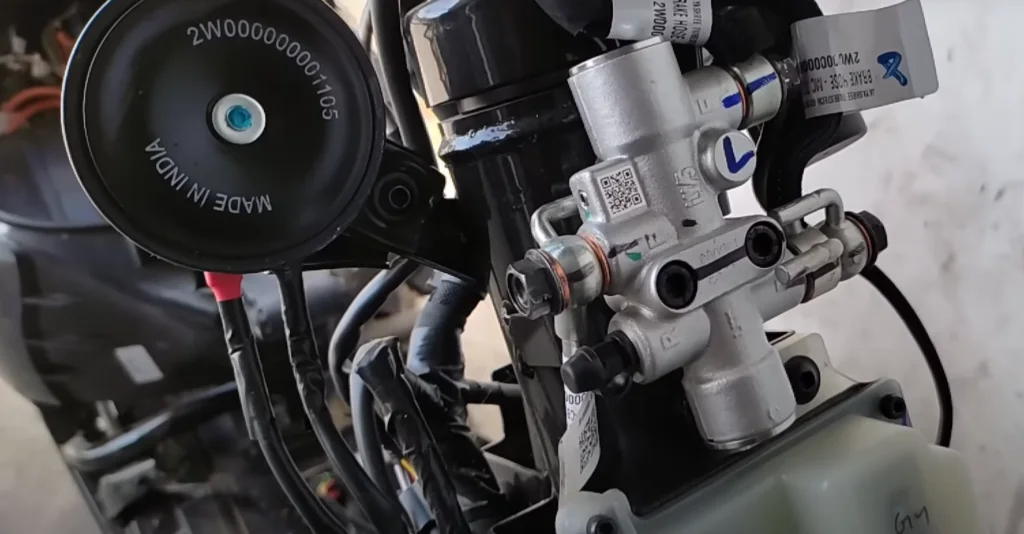
5. Brake Lever Issues
This one surprised me the first time: If your brake lever isn’t fully released, the scooter won’t start.
That’s not a bug — it’s a built-in safety feature.
Your Ola scooter’s brakes have sensors that prevent startup if they’re slightly engaged. Dust, cable tension, or a misaligned lever can all cause misfires.
You’ll typically find two brake levers — left for the rear, right for the front. Make sure neither is pulled in, and that the sensors underneath aren’t stuck or damaged.
Still stuck? That’s your cue for a service appointment.

These aren’t as obvious but have caught me (and many others) off guard:
- Software Glitches: A bug in the firmware can mess with throttle response or disable power output. Regular OTA updates help — trust me, I learned this after ignoring one for weeks.
- Controller Malfunctions: This is your scooter’s brain — it manages everything from acceleration to regen braking. If it’s acting up, symptoms mimic both battery and motor faults.
- Corrosion: Monsoons in India? Not kind to exposed parts. Clean terminals and apply waterproofing gel where needed.
- Fuses and Relays: If these blow out, even a healthy scooter will stay dead quiet. Check them (or get them checked).
- The Power Button Itself: Yes, sometimes the simplest thing is the issue. A stuck button or water damage can cause misfires.
Final Thoughts
If your Ola electric scooter refuses to start, don’t panic — and don’t assume it’s “dead.”
From personal experience, 90% of issues are either power-related or connectivity glitches. The rest are usually wear-and-tear on motors or tiny things like faulty relays or brake sensors.
That said, don’t be afraid to get professional help. Tinkering without experience might make it worse.
Routine maintenance, firmware updates, and regular checks on battery health will save you so much trouble down the road. It’s like self-care — but for your ride.
Hope this breakdown helps you avoid unnecessary panic (or pushing your scooter uphill like I once did 😅). Got questions or ran into an issue I didn’t cover? Drop them in the comments — I’d love to help if I can.







