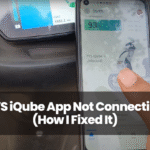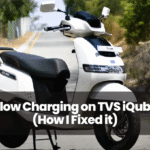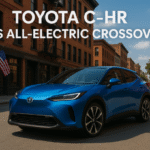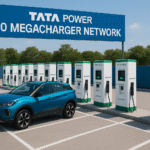Nothing worse than getting into my Tesla on a freezing morning, only to realise the defrost isn’t doing its job. While Tesla’s climate system is generally reliable, it isn’t immune to minor malfunctions. If you’re dealing with this too, trust me, you’re not alone.
I’ve been there sitting in my car, watching the frost mock me, and let me tell you, there’s nothing fun about sitting in an icebox on wheels, waiting for the windshield to clear up. Thankfully, there are answers.
After a bit of trial and error, I finally figured out what works, so let me save you the trouble and break it down for you.
Common Reasons Your Tesla’s Defrost Isn’t Working
Before we begin discussing solutions, it’s important to be clear about the actual issues. Sometimes it’s an easy fix, other times it feels like the car is working against you, but don’t worry, we’ll go through it step by step.
1. Software Glitches
Since Tesla operates like a computer on wheels, occasional software hiccups are inevitable. I’ve personally noticed that after some software updates, certain settings reset, and the climate system doesn’t always respond as expected.
If your defrost was working fine before an update but has since become unreliable, the software is likely the issue. A quick system reboot or checking for further updates usually helps resolve it.
2. Low Battery Charge & Energy Saving Mode
From my experience, when the battery level drops below 20%, the car prioritizes critical functions over comfort.
If your Tesla is in Energy-Saving mode, power to the heater may be restricted, making it harder to keep the windshield clear.
I always make sure to monitor my battery levels, especially in colder weather, to avoid running into this issue.
3. Faulty Cabin Overheat Protection or Climate Settings
It’s easy to assume the defrost should work flawlessly, but small settings can have a big impact. At one point, adjusting the climate controls didn’t seem necessary to me until the windshield stayed fogged up despite cranking up the heat.
It turns out that features like cabin overheat protection, designed for summer, can interfere with winter defrosting.
Even “Eco Mode” can unknowingly limit the heat reaching the windshield. A simple settings tweak can often make all the difference.
4. Frozen or Malfunctioning Heat Pump (For Heat Pump Models)
If you own a heat pump model like a Model Y or newer Model 3, you may find that extreme cold can freeze the pump, preventing the system from heating properly.
I’ve encountered this issue myself during freezing temperatures, and preconditioning the car before driving has been a reliable solution. Ensuring the heat pump is functioning correctly can prevent defrosting issues during the winter months.
5. Blocked or Faulty Air Vents
At first, every defrosting issue seemed like a software glitch, but I soon realized a blocked vent was often the real culprit.
More than once, I suspected a technical failure, only to find dust, debris, or snow obstructing airflow.
Now, a quick check near the windshield saves me the trouble—if the fan runs but the airflow is weak, a deeper blockage might be the issue.
Step-by-Step Fixes for Tesla’s Defrost Issue
Now that we know what the cause of the problem is, let’s get to the fun part – solving it.
Some solutions are really quick and easy, and some will take a bit longer, but trust me, it is worth a try before starting to look at an ice scraper as your best friend.
1. Restarting the Tesla Climate System
More than once, I’ve thought something was seriously wrong with my Tesla, only to find that a quick reset got things back to normal.
The classic IT solution, turning it off and on again, works for Teslas, too. Try rebooting the vehicle’s touchscreen by holding down both steering wheel buttons until the screen turns black.
After it restarts, go into climate settings and turn the defrost back on.
2. Preconditioning Your Tesla (Best for Freezing Weather)
Tesla’s preconditioning feature is a lifesaver in winter. Try using the Tesla app to turn on the climate system 10–15 minutes before you head out.
This not only defrosts the windshield but also warms up the battery, making the car more efficient in the cold.
I’ve skipped this step before, and let’s just say, scraping ice off the windshield while shivering isn’t an experience I’d recommend.
3. Manually Adjusting Defrost and Climate Settings
Sometimes, the system doesn’t automatically switch to defrost when needed. When that happens, manually adjusting the settings makes all the difference.
I figured that setting the fan speed higher, increasing the temperature, and directing airflow to the windshield speeds things up.
A little trick I use, turning on “Recirculate” for a few minutes, helps heat things faster before switching back to fresh air mode to prevent fogging.
4. Checking for Firmware Updates & Rolling Back If Needed
There’s nothing more frustrating than an update that breaks what was working fine. If defrost issues start after an update, check for pending updates or reinstall the software.
In settings, tap “Software” and hold “Advanced” to see options. I’ve seen updates fix issues, but I’ve also seen them cause new ones, so it’s always worth double-checking.
5. Keeping Battery Levels Optimal
If your battery is running low, plug it in as soon as possible. A well-charged battery ensures the climate system functions at full capacity.
Personally, I always keep my Tesla plugged in overnight during winter. It’s a game-changer. Not only does it keep the battery warm, but I also don’t have to deal with any surprise power-saving issues in the morning.
Final Thoughts
After several attempts to resolve my defrost issue, I finally got mine working again. If you are dealing with the same issue, these steps may be beneficial to you.
It might just take a little troubleshooting to take care of things, and you won’t have to worry about scraping ice off your windshield every morning.
I hope this guide assists you in getting your Tesla functioning again!