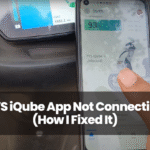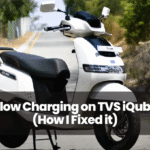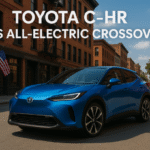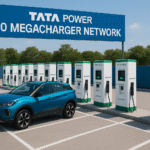So, you’ve been eagerly waiting for your brand new Ola scooter, only to find it looking a little worse for wear upon delivery.
It happens! But before you panic, here’s a guide to navigate this situation and get your dream ride in tip-top shape.
1. First Things First: Document Everything
This is crucial.
The moment you spot any damage on your scooter, grab out your phone and become a documentation expert.
Take clear pictures and videos of all the damage, making sure to capture close-up shots and wider angles to show the overall condition.
Here are some key things to document:
- The Damage Itself: Get close-up shots of scratches, dents, cracks, or any other imperfections.
- The Entire Scooter: Take wider shots showing the location of the damage on the scooter.
- The Delivery Receipt: Don’t forget to photograph the delivery receipt with the date and time of delivery visible.
2. Don’t Sign Off on Damaged Goods
It’s tempting to just sign the delivery papers and get your scooter out of the delivery truck’s shadow.
But hold on!
Unless the damage is super minor (like a tiny scratch you can easily buff out), it’s best to not sign the delivery receipt as “received in good condition.”
Signing off as “good condition” might make it tougher to claim a replacement or repair later.
3. Alert Ola Immediately
Now that you’re armed with documentation, it’s time to inform Ola about the damage.
Here are your options:
- The Ola App: This is likely the easiest way.
Log in to your Ola app and navigate to the customer service section.
Look for an option to report a delivery issue and explain the situation.
Be sure to attach all the photos and videos you took earlier.
- The Ola Website: No need to ditch the ride! Jump straight to their in-app support. It’s faster than catching a rickshaw!
There should be an option to raise a service ticket for delivery issues.
Again, attach all your documentation.
- Give them a Call: Can’t navigate the app maze? Skip the text and speak to a real person!
Dial Ola’s customer service hotline – it’s like having a superhero on speed dial for your ride woes.
Their number is hidden in the app or website, but I can’t give it out directly. Just a few clicks and you’ll be connected!
4. Be Clear and Concise
When contacting Ola, be clear and concise about the situation. Here’s what to include:
- A brief description of the damage.
- The date and time of your delivery.
- Attach all your photos and videos as proof.
5. Replacement or Repair
Once Ola receives your report, they’ll review the damage and get back to you with their proposed solution.
Here are the two most likely scenarios:
- Replacement: If the damage is significant, Ola might offer to replace your scooter with a brand-new one.
- Repair: For minor scratches or dents, Ola might offer to send a technician to repair the damage at your convenience.
6. The Power of Warranty
The good news is that your Ola scooter comes with a warranty.
So, if the damage is due to a manufacturing defect or something that happened during transport, getting it repaired or replaced shouldn’t cost you a dime.
Be sure to have your warranty information handy when communicating with Ola.
7. Stay Calm and Keep Records
While waiting for a resolution, it’s important to stay calm and keep a record of all your communication with Ola.
Keep copies of emails, phone call transcripts (if you take notes), and any other documentation related to the issue.
8. Here are some Bonus Tips
- Don’t Use the Damaged Scooter: It’s best to avoid riding your scooter until the damage is assessed and repaired.
Using a damaged scooter could potentially worsen the problem or even pose safety risks.
- Be Patient: Resolving these issues can sometimes take some time.
Be patient and persistent in your communication with Ola.
Final Thoughts
By following these steps and staying organized, you should be able to get your damaged Ola scooter situation resolved quickly and efficiently.
Remember, a little documentation and clear communication can go a long way in getting your dream ride in perfect condition.