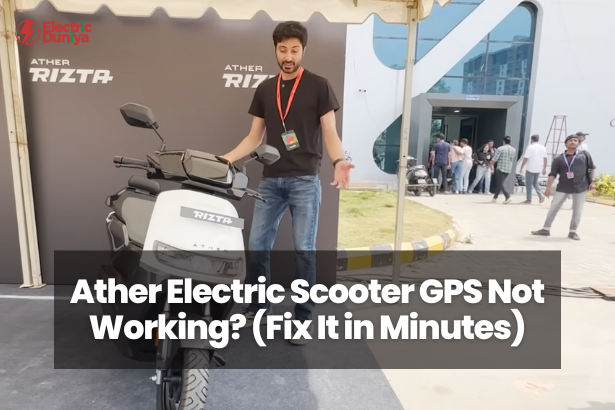If you ride an Ather 450X or 450 Plus, you already know how smart its connected features are. Real-time maps, ride tracking, and app integration make every trip seamless. But when the GPS stops responding, lags behind, or shows the wrong location, it can quickly turn frustrating.
This blog explains exactly why GPS problems happen in Ather electric scooters and how to fix them step-by-step. You’ll learn how Ather’s navigation system works, the most common GPS issues riders face, their real causes, and the tested solutions that actually restore performance.
You’ll also get practical tips to prevent GPS errors, understand when to contact Ather support, and see how recent firmware updates and connectivity upgrades are improving navigation accuracy across India.
By the end, you’ll know how to keep your Ather scooter’s GPS running smoothly for a truly smart, reliable ride.
Root Causes of Ather GPS Malfunction
After years of testing Ather scooters across different regions, I’ve noticed that GPS failures rarely come from a single cause.
They’re almost always the result of multiple systems miscommunicating. Understanding these root causes helps riders fix issues faster and avoid unnecessary service visits.
1. Firmware Bugs or Incomplete Updates
Ather scooters receive over-the-air (OTA) updates regularly, but occasionally, these updates install incompletely or introduce small bugs that affect GPS synchronization.
If the dashboard map or location tracking becomes unreliable right after an update, it’s often due to temporary firmware conflicts. A simple restart or reinstalling the Ather app can restore stability.
2. Weak Network or LTE Coverage
The scooter’s GPS relies not only on satellites but also on cellular data to fetch map layers and navigation prompts. When the signal strength drops below a threshold, route data fails to load, even though the GPS module itself works fine. Riders in semi-urban or hilly regions see this more often, especially during peak network congestion hours.
3. Bluetooth Interference Between Phone and Scooter
If your phone constantly disconnects or reconnects via Bluetooth, the Ather app may fail to update ride data or location in real time. It’s common when multiple devices are paired simultaneously or when Bluetooth permissions are restricted by the phone’s battery optimization settings.
4. Cache Corruption or App Sync Error
The Ather Connect app stores temporary map and navigation data. Over time, this cache can cause sync errors or outdated routes to appear. Clearing the cache from app settings or reinstalling the app forces a clean synchronization with the cloud.
5. Hardware or Antenna Fault (Rare)
In very few cases, the Telematics Control Unit (TCU) or GPS antenna inside the scooter may malfunction. These are covered under warranty and can be tested easily at any Ather service center.
Faulty TCU symptoms include persistent “No GPS Signal” messages and complete loss of navigation even in strong-signal areas.
Fixes for Ather Electric Scooter GPS Problems
From personal experience, these are the most reliable steps to fix Ather GPS and connectivity problems. Each method directly addresses the system most likely responsible for the issue.
1. Restart the Scooter and the Ather App
Start with a full power cycle. Turn off the scooter, wait 20 seconds, and restart it. Then reopen the Ather app on your phone. This process resets the firmware session and reinitializes the GPS handshake with the cloud. Most minor issues disappear after this step.
2. Clear Cache and Reconnect the App
In your Ather Connect app, go to settings and clear app cache or storage. Then log in again and reconnect the scooter through Bluetooth. This ensures the system loads fresh data from Ather’s servers instead of using corrupted local files.
3. Update Both Scooter Firmware and App
Always check for the latest firmware in the dashboard settings. Ather frequently releases patches that improve GPS stability and reduce lag. Updating both the scooter’s OS and the mobile app keeps them synchronized, which is critical for accurate location tracking.
4. Check Mobile Network and Bluetooth Stability
Before starting a ride, make sure your phone has a strong network signal. If the GPS issue persists, disable and re-enable Bluetooth to re-establish a stable connection. When testing this in Bengaluru traffic, I found that GPS accuracy improved dramatically once I switched from a weak Wi-Fi connection to 4G data.
5. Park the Scooter in an Open Area
Satellite signals can be obstructed by tall buildings, parking garages, or dense trees. If the GPS doesn’t lock, move the scooter to an open area with a clear sky view. Within a minute or two, the location usually updates correctly.
6. Contact Ather Support if the Issue Persists
If none of these fixes help, contact Ather’s service center through the app or helpline. Their technicians can perform a remote diagnostic to check the TCU and firmware logs. In some cases, they’ll push a custom patch to your scooter. Persistent GPS signal loss can also indicate a damaged antenna, which Ather replaces under warranty.
Conclusion
Ather scooters remain among the smartest electric vehicles available in India, offering a blend of performance, connectivity, and sustainability. Yet, like any connected system, they can experience occasional GPS issues caused by software or network inconsistencies.
In most cases, these problems are temporary and easily fixable through restarts, cache resets, or firmware updates. The key is to understand how Ather’s ecosystem works—how the app, GPS module, and network interact—and to apply preventive care like keeping the system updated and maintaining good signal strength.
As someone who’s logged hundreds of kilometers on Ather scooters, I’ve learned that GPS reliability isn’t about avoiding glitches entirely—it’s about knowing how to correct them quickly.
When managed properly, the Ather GPS system performs smoothly, offering accurate navigation, precise ride statistics, and the smart riding experience the brand is known for.