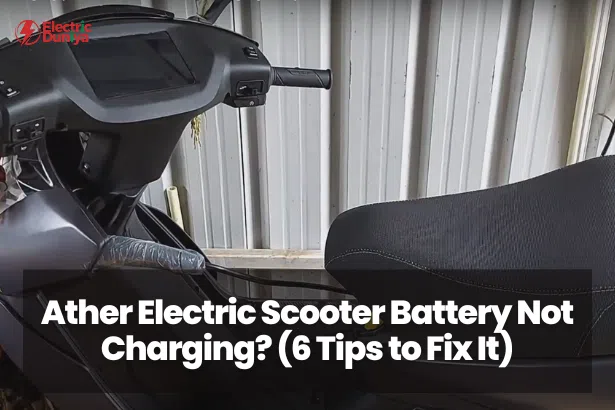If you face a problem with your Ather electric scooter battery not charging, it can speed up your frustration. I’m telling you this based on my own experience.
I own an Ather 450X, and I dealt with a battery not charging issue about seven months ago.
In this blog, I’ll share my experience and explain how to fix the charging issue with your Ather electric scooter. I’ll also give you five tips to help troubleshoot and resolve the issue.
Charging System – Understand It
The expert told me that although the charging system of the Ather electric scooter may seem simple, it’s more complex than it looks.
The service manager emphasized the importance of understanding the primary components involved in charging an Ather EV scooter before jumping to solutions.
Even if you’re not an expert, it’s crucial to understand the basic components that directly or indirectly affect the battery.
🔸Battery: The lithium-ion battery stores energy for the scooter and is critical to the charging process.
🔸Charger: The charger converts AC power from a home outlet into DC power, which is used by the Ather battery.
🔸Charging port: The charging port is where the scooter connects to the charger.
You need to analyze whether any of these components are faulty. If you can’t do it yourself, consult an expert. It’s better to follow a systematic approach to diagnosing the issue.
How to Fix Ather Charging Problems
1. Charger and Cables – Thoroughly Check Both
You must inspect for any signs of damage. Look for visible signs of wear or damage to the charging cable or the charger.
If you notice cracked or broken cables, it could disrupt the charging process.
The expert advised me that in case of severe issues, the only option might be to replace the charger.
2. Check Indicator Lights
Pay close attention to the indicator lights on your Ather scooter’s charger.
From my experience with Ather scooters, the LED lights on the Ather Dot™ charger make it easy to check if your battery is charging.
☑️ Solid green light: The charger is good, and you can plug in your scooter to start charging.
☑️ Flashing green light: It indicates that your scooter is charging and everything working fine.
☑️ Solid orange light: In this case, there’s a fault. You have to check the connections, and if not solved, check the manual or contact Ather support.
☑️ Flashing orange light: The charger is on standby, waiting for a connection. I suggest to make sure your scooter is properly plugged in.
☑️ No light: The charger might not be receiving power. You have to double-check the electric board.
These lights make it easy to identify Ather charging problems, you can solve on your own.
3. Monitoring the Battery Temperature
What is the ideal temperature range for charging the Ather EV battery?
The expert told me that it’s between 15°C and 25°C.
Currently, Ather does not provide any feature to check the battery temperature. So how will you know if the battery temperature is increasing?
If you notice a drop in performance, like reduced acceleration or power, this could indicate that the battery temperature is rising.
Additionally, if the battery takes a long time to charge, it can also be a reason for increased battery temperature.
Sometimes, if your battery overheats, Ather will notify you via their dashboard or the Ather app.
Avoid charging the battery in extremely hot or cold conditions, as this can impact the battery’s performance and charging efficiency.
This is a common issue when Ather electric scooter batteries don’t charge properly.
4. Restart the Scooter
The expert suggested a simple restart to fix minor software glitches that may affect battery charging.
Turn off the scooter completely, wait for about a minute, and then turn it back on. Plug in the charger again and check if the battery starts charging.
This method often resolves Ather battery charging issues, as it has for me and others.
5. Check the Battery Health
The Ather electric scooter offers unique features that allow you to optimise your charging settings. Don’t disable these features, as doing so could lead to inefficient charging.
To enable optimised charging:👇
✔️ Go to the settings menu on the scooter’s dashboard.
✔️ Select the battery settings.
✔️ Enable optimised charging.
The expert also mentioned that if a recent software update prevents you from finding this option, it might be due to a temporary bug. To fix this, either restart the scooter or wait for the next Ather software update.
6. Seek Professional Help
If you’re still unable to fix the Ather charging problem, seek professional help. When I faced this issue, a friend advised me to visit another Ather service center.
If your scooter is still under warranty, repairs or replacements may be free. The Ather warranty saved me money when I faced this issue. Just be sure to keep all relevant documentation ready.
Final Thoughts
If your Ather electric scooter is not charging, then you need to check the charger and cable, check the indicator lights, and monitor the battery temperature and health.
If the issue is still not resolved, contact a professional to fix it.
In this blog, I’ve shared some common reasons based on my own experience with this popular two-wheeler EV.