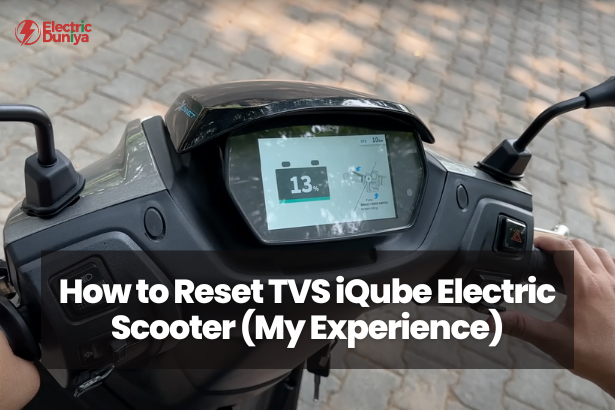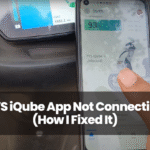I’ll never forget the first time my iQube got stuck in a weird dashboard loop—icons blinking, speed frozen, and my panic full throttle.
I ended up in the middle of a bustling market, thinking: Why did this happen? How do I fix it?
Thankfully, I found the reset method, and since then, I’ve saved myself from many roadside tussles.
In this guide, I’ll take you through everything you need to know about resetting your TVS iQube—from the why to the how, troubleshooting tips, and preventive habits that’ll keep your ride smooth and fresh.
Why TVS iQube Resetting Matters?
Electric vehicles are more like rolling smartphones—they house a complex network of hardware and software. Over time, the iQube’s instrument cluster may need a little refresh to shake off glitches.
A reset can clear minor bugs, recalibrate systems, fix display hiccups, or even help after software updates. Think of it as hitting refresh on a webpage—usually, it sorts things out.
What Exactly Gets the TVS iQube Reset?
When you perform a reset, you’re refreshing the scooter’s internal routing logic. It affects:
- Dashboard settings
- Mounted firmware modules
- Ride stats (speed, trip meters)
- Sensor alignments
- Software hooks for the paired app
Important note: Resetting won’t touch your ownership data or vehicle identity. It’s not wiping personal info—just recalibrating riding systems.
When Should You Reset?
Here are the most common triggers I’ve experienced:
- Frozen display: Clock, speed, or symbols stuck.
- Update troubles: Post-software update, the cluster glitches.
- Service reminders linger even after visiting the service station.
- Strange behavior: Modes not switching, lights failing to respond, or Bluetooth issues.
- Before the first ride: After a long idle time, a reset can ease startup bugs.
In my case, a “service reminder” stayed on even after a dealer visit—I fixed that myself with a quick reset.
Methods to Reset TVS iQube
1. Long-press Combination
This is the easiest route:
- Turn ignition on (no key in steering lock, but scooter powered).
- Press and hold the Mode and Trip buttons simultaneously.
- Keep them pressed for 10–15 seconds.
- The dashboard will blink or switch modes as it resets.
- Release buttons, then switch ignition off, wait, and restart.
Multiple iQube users have ditched stubborn reminders this way. This trick rarely fails—and I can vouch for it.
2. Battery Disconnect Technique
If the dash is completely unresponsive:
- Switch ignition off, remove key.
- Open the under-seat utility compartment.
- Locate battery terminals.
- Carefully disconnect the negative cable (Loosen the nut).
- Wait 30–60 seconds, then reconnect.
- Close the compartment and turn the ignition back on.
This hard power cycle works like a charm—but be gentle around electrical components. If you’re unsure, let someone experienced help—you don’t want strands of wire dancing around.
3. Telematics Reset During Update
On rare occasions, after app-based updates, the instrument cluster may behave oddly. When this happens:
- Connect your phone via the TVS Connect App.
- Head to the diagnostics section.
- Choose “Factory reset cluster” or equivalent option.
- Wait until the process completes.
- Perform a long-press combination afterward to confirm the reset.
I haven’t seen many people use this, but in specific post-update misfires, it’s a lifesaver.
Real-Life Reset Moments
A few months back, after a routine update, my top speed wasn’t reflecting correctly. Speedometer maxed at 35 km/h—even though I was hitting 70 on the road. A long-press reset and reboot sorted it. I felt relieved—no service needed.
Another time, after a dealer-replaced tail assembly, my service reminder still flashed. A quick reset removed it—dealer visit avoided.
When to Let the Experts Handle It
Consider dealer care if:
- Reset doesn’t resolve the issue.
- You face repeated resets in a short time.
- Complex electronic/hardware modules are showing odd behavior.
- Warrantied bike shifting is still vague.
Dealers have special diagnostic tools and can flash updated firmware or swap out damaged modules swiftly.
Final Takeaways
Resetting your TVS iQube is like spring cleaning—quick, satisfying, and often effective. You’ll spare yourself from minor inconveniences and avoid unnecessary service visits.
I’ve lost count of how many times a long-press reset—followed by a soft reboot—solved display hang-ups for me.
Takeaway checklist:
- Long-press Mode + Trip works wonders.
- Battery disconnect is a reliable fallback.
- Telematics reset helps post-update bugs.
- Use reset early and often—it won’t hurt your scooter.
So next time the dash freezes, or a reminder toy with you post-service, don’t stress. Reset, reboot, ride—and smile as your iQube hums back to life.