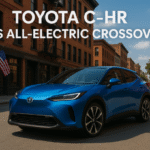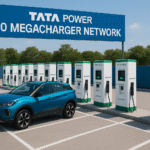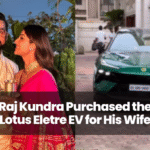In my family, we owned the Ather electric scooter for a year and one day my Ather scooter was not starting.
After trying to start for almost 30 minutes I got the solution and my Ather e-scooter started.
During the process, I followed and checked a few things to ensure that it would start soon.
In this blog, I will share with you the steps that I personally followed to start an Ather electric scooter.
At the end of the guide, you’ll get an idea of how to start your Ather e-scooter and will know why it happened.
So let’s start how it works!
Check the Battery Charge
One of the first things I learned is that if the battery charge drops below 15%, my Ather 450X simply won’t start.
I always check the battery level on the dashboard. It shows a clear percentage of remaining charging.
Also, I use the Ather app, to provide real-time insights into my battery status and charging patterns.
A low battery will prevent your Ather scooter from starting and affect its performance during driving.
If you see that the battery is lower than 15%, you should charge it immediately before trying to start it.
Once the battery is charged above this level, you can restart your Ather electric scooter and it will start for sure.
If your Ather electric scooter’s battery is not charging, contact to service center.
Inspect for Software Updates
I once had a frustrating experience when my Ather scooter wouldn’t start due to outdated software.
After that, I opened the Ather app to check for software updates and followed the steps suggested on the dashboard, and it started updating.
After the updates, my Ather scooter still wasn’t starting because of a different issue with the battery, but the update indirectly helped me resolve the problem.
You have to keep the software updated to avoid glitches or total shutdowns while riding.
If you see an update, start the update and make sure the battery is above 40% before proceeding with the installation.
Ensure Proper Key Functionality
There was a time when my Ather scooter refused to start because of a dead key fob battery.
When this happened, I tried using the key fob multiple times without success. I quickly realized it was time to replace the key fob battery.
In EVs, a key fob must be working to start your scooter. If your key fob isn’t responding, replace its battery promptly to avoid being stranded.
If you find yourself in a similar situation, don’t panic! You can manually start your Ather scooter by pressing both brake levers at once.
Examine the Kickstand and Brakes
I found that my Ather 450X has a kickstand sensor that prevents it from starting if the stand is down.
Before attempting to start, I checked whether the kickstand was fully retracted or not. It was open and that was the reason my Ather electric scooter wouldn’t start.
This feature is designed for safety, preventing accidental starts while the scooter isn’t in a stable position.
I advise you to ensure the kickstand is fully retracted so you can start your scooter easily.
Inspect Electrical Connections
Loose or damaged wiring can be a significant barrier to starting your Ather electric scooter, something I learned after experiencing Ather screen issues firsthand.
If you’re confident about doing it, carefully open up your scooter’s panel and check for any loose or frayed wires.
Make sure all electrical connectors are secure and not damaged. If you’re unsure about checking electrical connections yourself, visit a service station or garage.
Electrical issues can lead to starting problems or even failure during rides. Regularly checking these connections helps ensure that everything functions smoothly.
Monitor Warning Lights
Keeping an eye on warning lights on your dashboard has saved me from potential issues down the line.
If any warning lights pop up—especially the battery icon—it’s crucial to address them immediately. This usually indicates that servicing or replacement may be necessary.
Thankfully, my battery was under warranty when I faced issues. Utilizing warranty benefits can save you money on servicing or replacements, so always check your warranty status!
Ignoring warning lights can lead to bigger problems later on. By addressing these alerts promptly, you can maintain your scooter’s health and performance.
Final Thoughts
Through my journey with my Ather electric scooter, I’ve faced various starting issues but learned valuable lessons along the way. Alongside troubleshooting, I also explored ways to increase the range of the Ather electric scooter, which helped me get the most out of each ride.
By checking battery levels, ensuring software updates, maintaining key functionality, examining kickstands and brakes, inspecting electrical connections, and monitoring warning lights—you can troubleshoot effectively and enjoy your rides without worry.
These steps have not only helped me resolve issues quickly but have also given me peace of mind knowing I’m taking proactive measures to keep my scooter in top shape!