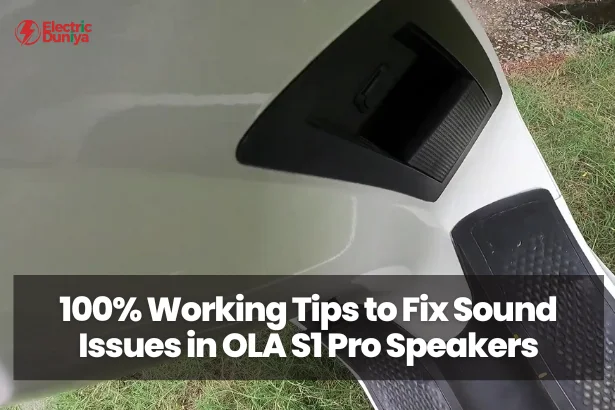Imagine suddenly, the music starts crackling or fades into silence.
Sound issues with your scooter’s speakers can quickly put a damper on your ride, leaving you feeling disconnected from the rhythm of the road.
But fear not!
In this comprehensive guide, I will teach you how to troubleshoot and resolve these annoying sound issues, ensuring that your OLA S1 Pro remains the ultimate companion for thrilling rides filled with music and adventure.
So, let’s dive in and get those tunes playing smoothly again!
1. Check Volume Settings
First things first, let’s ensure that the volume settings on your OLA S1 Pro are correctly configured.
Locate the volume controls on your scooter – usually found on the dashboard or handlebars.
Adjust the volume to a moderate level and ensure that it’s not set too low or muted.
Additionally, check if the volume settings on your connected device (such as a smartphone) are appropriately adjusted.
If you continue to experience issues, it could be related to a malfunctioning Ola S1 power button, which may require a reset or further troubleshooting.
2. Reconnect Bluetooth
If you’re playing music through Bluetooth connectivity, a simple reconnection might resolve the sound issues.
Open the Bluetooth settings on your smartphone or other connected device and forget/remove the OLA S1 Pro from the list of paired devices.
Then, re-establish the Bluetooth connection by pairing your device with the scooter again.
Once connected, test the speakers to see if the sound quality improves.
3. Check Speaker Connections
Loose or faulty speaker connections can lead to sound issues in your OLA S1 Pro.
Inspect the connections between the speakers and the scooter’s audio system.
Ensure that the cables are securely plugged into their respective ports and that there are no visible signs of damage.
If you notice any loose connections or damaged cables, reseat or replace them as needed to restore proper audio functionality.
4. Reset the Sound System
Similar to rebooting a computer, resetting the sound system on your OLA S1 Pro can sometimes resolve sound-related issues.
Locate the reset button or option in the scooter’s settings menu – this may vary depending on the model.
Press the reset button or select the reset option, and allow the scooter’s sound system to reboot.
After the reset is complete, test the speakers to check if the sound quality has improved.
5. Update Firmware and Software
Outdated firmware or software can sometimes cause sound issues in electronic devices, including electric scooters.
Check if there are any firmware or software updates available for your OLA S1 Pro.
You can typically find updated information on the official OLA website or through the OLA mobile app.
If updates are available, follow the provided instructions to download and install them onto your scooter.
Updating the firmware and software may fix any underlying bugs or compatibility issues affecting the speakers.
6. Clean the Speakers
Over time, dust, dirt, and debris can accumulate on the surface of the speakers, affecting sound quality.
Use a soft, dry cloth or a brush to gently clean the speakers and remove any buildup.
Be careful not to apply excessive pressure or use abrasive materials that could damage the speaker cones or grilles.
Cleaning the speakers regularly can help maintain optimal sound performance.
7. Test with Different Audio Sources
To rule out the possibility of issues with specific audio files or streaming services, test the speakers with different audio sources.
Play music from various apps, streaming platforms, or devices to see if the sound issues persist across different sources.
If the problem only occurs with certain audio files or services, it may indicate compatibility issues or corrupted files that need to be addressed.
8. Contact Customer Support
If none of the above methods resolves the sound issues with your OLA S1 Pro speakers, it may be time to seek assistance from OLA customer support.
Contact OLA’s customer service team through their official channels – such as phone, email, or live chat – and describe the problem you’re experiencing in detail.
They may be able to provide additional troubleshooting steps or arrange for further assistance from a technician.
Final Thoughts
Experiencing sound issues with your OLA S1 Pro speakers can be frustrating, but with the right troubleshooting steps, you can often resolve the problem and enjoy uninterrupted audio playback during your rides.
By following the tips outlined in this guide – from checking volume settings to cleaning the speakers – you’ll be well-equipped to troubleshoot and fix sound issues effectively.
So, hit the road with confidence on your OLA S1 Pro electric scooter!