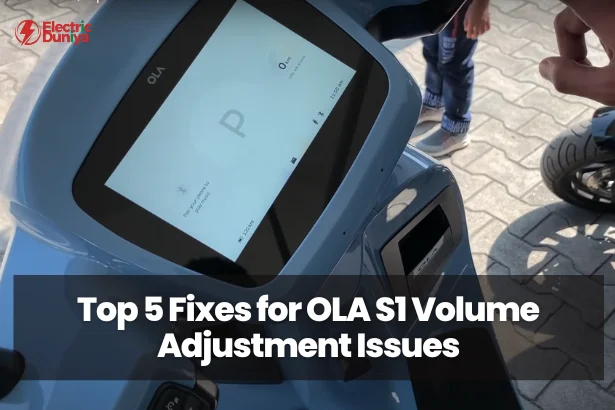So, you’re cruising around town on your OLA S1, enjoying the ride and the freedom it brings.
But suddenly, you notice something’s off – the volume adjustment isn’t working as smoothly as it should.
Don’t worry, I’ve got your back!
Here are five easy fixes to get that volume control back on track.
1. Check for Software Updates
First things first, let’s make sure your OLA S1’s software is up to date.
Sometimes, volume adjustment issues can be resolved simply by installing the latest updates.
Here’s what you need to do:
- Go to the settings menu on your OLA S1.
- Find the option for “System Updates” or “Software Updates” and download and install any available updates.
- Once the update is complete, restart your OLA S1 and test the volume adjustment again.
Many times, software glitches can cause minor problems like volume control problems, and a quick update might just do the trick.
2. Inspect the Volume Buttons
It’s possible that the volume buttons on your OLA S1 are stuck or not functioning properly, causing issues with adjustment.
Let’s take a closer look:
- Gently press each volume button to see if they’re responsive.
- Check for any dirt, debris, or moisture that might be hindering their movement.
- To clean the buttons and the surrounding area, it is recommended to use a soft and dry cloth.
- If the buttons are damaged or unresponsive, you may need to get them replaced by a professional technician.
Ensuring that the volume buttons are clean and in good condition can significantly improve their performance.
3. Reset Audio Settings
Sometimes, the audio settings on your OLA S1 can get misconfigured, leading to volume adjustment issues.
Here’s how you can reset them to default:
- Navigate to the audio settings menu on your OLA S1.
- Look for an option like “Reset Audio Settings” or “Restore Defaults.”
- Select this option to reset all audio settings to their factory defaults.
- Once the reset is complete, try adjusting the volume again to see if the issue persists.
Resetting the audio settings can help eliminate any custom configurations that might be causing conflicts with the volume adjustment.
4. Calibrate the Volume Controls
Calibrating the volume controls on your OLA S1 can help ensure they’re properly synchronized with the audio output. Follow these steps to calibrate the volume:
- Play some music or a sound file on your OLA S1 at a comfortable volume.
- While the audio is playing, adjust the volume up and down several times.
- Pay attention to how the volume changes and whether it’s consistent across different levels.
- If you notice any inconsistencies, try recalibrating the volume controls using the calibration tool in the settings menu.
Calibrating the volume controls can fine-tune their sensitivity and responsiveness, improving their overall performance.
5. Contact Customer Support
If none of the above solutions seem to resolve the volume adjustment issues on your OLA S1, it’s time to reach out to customer support for further assistance.
Visit the OLA S1 support website or contact their customer service hotline.
Provide details about the volume adjustment problem you’re experiencing, including any troubleshooting steps you’ve already taken.
Follow any instructions provided by the customer support representative, which may include additional troubleshooting or arranging for a repair or replacement.
Don’t hesitate to seek help from the experts if you’ve exhausted all other options – they’re there to ensure you have the best experience with your OLA S1.
Final Thoughts
There you have it – five simple fixes for OLA S1 volume adjustment issues!
Whether it’s a software glitch, dirty buttons, or misconfigured settings, these solutions should help get your volume control back in working order.
Remember, if you’re still having trouble, don’t hesitate to reach out to customer support for assistance.
Now, crank up the tunes and enjoy the ride on your OLA S1!